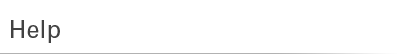
| Additional Support | |
| help | |
 INSTALLATION HELP PC & MAC INSTRUCTIONS Overview: Each disc has 3 folders/directories:
1) To Play from DVD
2) To install to PC
3) To install to MAC
1-423-344-9985 | 888-706-6383 Please call if you have any questions. I will get online to assist you with http://www.join.me. |
|
| The Expositors Seminary: Logos Seminar, Saturday, August 19th, 9 AM (ET) | |
| Dear Students, In order to maximize our time together in utilizing Logos Bible Software for Exegesis and Sermon Preparation, it is imperative you watch these videos and complete the mandatory pre-work explained in the videos. If you do not complete this before the 8/19 training, it will negatively impact you from receiving the full benefits of this class. There are ~85 minutes of videos to help you set up Logos for our training class. This will take approximately 2 to 2 1/2 hours. For those with a very busy schedule, I recommend two videos per day. If you get stuck or need help, please call me on my cell phone at 920-445-1899 or email me at [email protected] Getting Started: Downloading Key Collections (7:29) Creating the Prayer Study Layout (14:42) Create a Custom Layout for Observing (6:59) Create a Custom Layout for Outlining (9:33) Modify a Custom Guide and Create a Layout for Word Studies (12:46) Modify a Custom Guide and Layout for Grammar Studies (15:50) Modify a Custom Guide and Layout for Cross-Referencing (3:04) Modify a Custom Guide and Layout for Historical Background (2:33) Modify a Custom Guide and Layout for Theological Background (3:01) Modify a Custom Guide and Layout for Cross-Checking Commentaries (2:33) Modify a Custom Guide and Layout for Illustrations (3:34) Modify a Custom Guide and Layout for Applications (2:55) I am looking forward to our time together! See you soon! John |
|
| How do I contact you? | |
| Please click here for our company contact information. | |